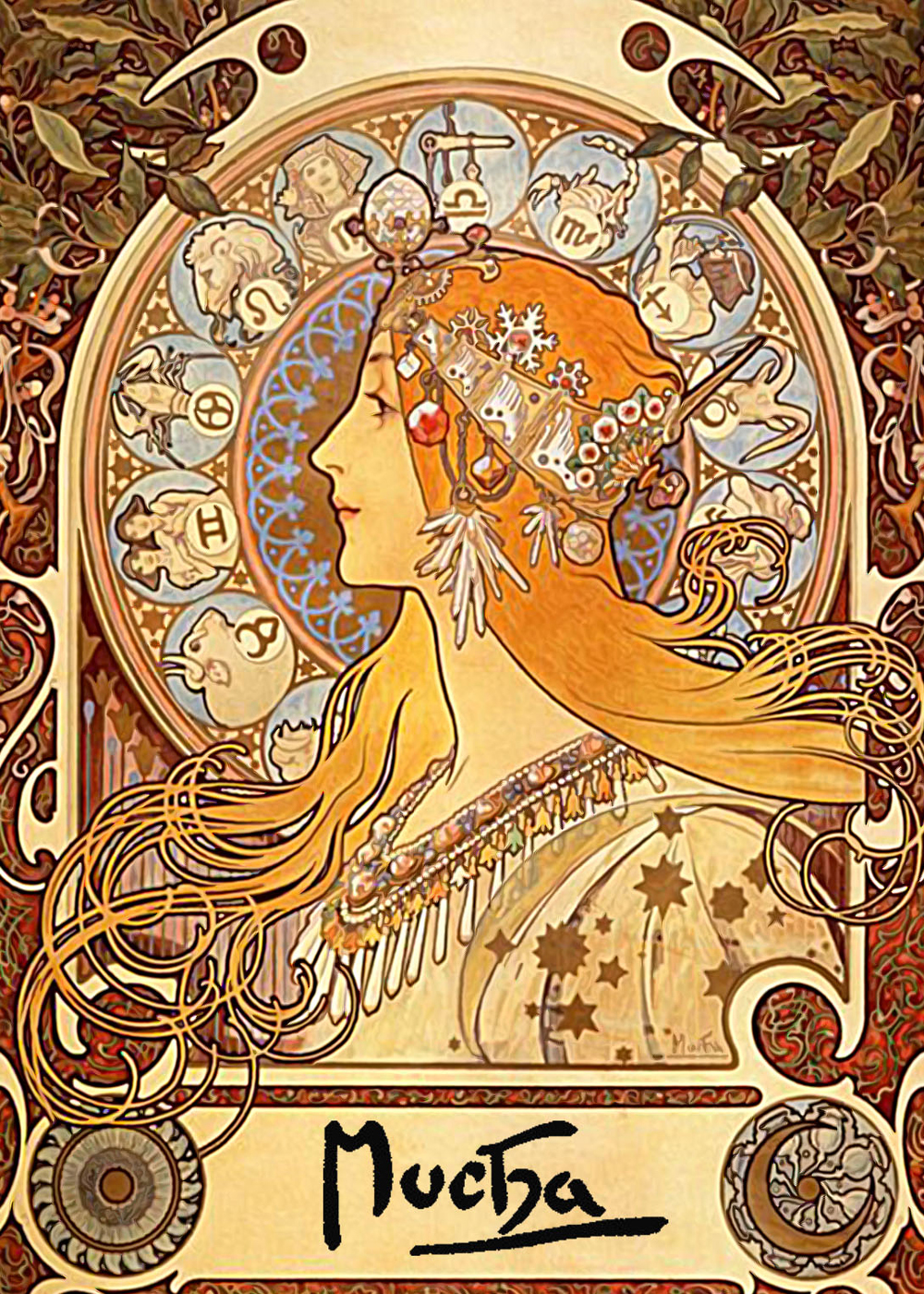These are the pages of my website that I created in Dreamweaver.
Happy Hat's
An interesting place of interesting hats.
Tuesday 25 June 2013
Dreamweaver: Creating a site from scratch
After having made a website using an easy online website such as yola, I will now create a website from scratch using Dreamweaver Cs6, although this is much more difficult, a website you have created yourself has many more possibilities and you don't have to credit the original designer of the website template... because there isn't one.
Div tags I added
This is just the beginning
Div tags I added
I added some properties to the parent div
I added hyperlinks between thumbnails and pages
I am using this website (link) as a tutorial to create the website, it seems very informative and easy to use with pictures and lots of memorable explanation.
Monday 24 June 2013
Alphonse Mucha
Throughout this project I have attempted to combine two things. Hats, and Surrealism/Art Nouveau style artwork.
My favourite source of inspiration for this was Alphonse Mucha, an Art Nouveau artist who was successful in the early 20th century.(24 July 1860 – 14 July 1939)
I personally have always found Nouveau to be very surreal itself, some see it as the predecessor of the Surrealism movement.
Alphonse Muchas artwork has inspired me with its quirky look and usage of intense bold black lines to make certain things pop out, and the general randomness and creativity which makes the work enjoyable to look at, I tried to replicate this in my own work to the best of my abilities.
My favourite source of inspiration for this was Alphonse Mucha, an Art Nouveau artist who was successful in the early 20th century.(24 July 1860 – 14 July 1939)
I personally have always found Nouveau to be very surreal itself, some see it as the predecessor of the Surrealism movement.
Alphonse Muchas artwork has inspired me with its quirky look and usage of intense bold black lines to make certain things pop out, and the general randomness and creativity which makes the work enjoyable to look at, I tried to replicate this in my own work to the best of my abilities.
Notice the bold lines, without those the central figure would blend in with the detailed background
Showing and promoting my work
Now that I have everything set up, designs finished, website made, and understand the rules of copyright, I decided it was time to publicize my website and work.
Firstly, I uploaded my designs to the popular website "Deviant Art" where I am guaranteed to at least get some views, and if a lot of people like them I could get literally thousands as the word spreads. I linked to my website and asked them to support the website by liking it via the facebook button or google+ button featured on the website.
I also created a facebook page, like most company's do these days, as its very important for a company to interact with its potential customers and provide an easy for them to keep up to date and for new people to easily find out about the company.
Firstly, I uploaded my designs to the popular website "Deviant Art" where I am guaranteed to at least get some views, and if a lot of people like them I could get literally thousands as the word spreads. I linked to my website and asked them to support the website by liking it via the facebook button or google+ button featured on the website.
I also created a facebook page, like most company's do these days, as its very important for a company to interact with its potential customers and provide an easy for them to keep up to date and for new people to easily find out about the company.
Legal and ethical constraints further analysed
Here are more definitions from google and around the web as to what important legal and ethical words mean, if running a website, or doing most things online, it is important to know these things as to avoid getting into trouble. Although there are a lot of rules to consider when creating a website, they shouldn't get in the way of making creative and unique website that potentially generates large amounts of profit or popularity, they simply serve to make sure that everyone who does make a website doesn't have to worry about anyone else stealing their ideas and concepts which could ruin their entire business or steal customers without having to have worked as hard as you did to come up with this stuff, and as such you should be glad these rules exist for the benefit of everyone.
"Permission" Definition
"Decency" Definition
"Safeguarding" Definition
Sunday 23 June 2013
Copyright and intellectual property as defined by Google dictionary.
"Copyright" Definition
It is, basically, the right of the owner of whatever has been copyrighted, they have all rights to whatever it is and decide who else, if anyone, gets to make use or profit out of it.
"Intellectual Property" Definition
Basically the version of copyright aimed at the creative side of things. They are very similar with different specific purposes.
Topped Hats goes live!
ToppedHats: http://toppedhats.yolasite.com/
The free yola website has been published, Yola is very simple and easy to use, it has a drag and drop interface and although quite limited compared to what the premium service, its quite good considering it is both free and anyone can do it without technical or artistic prowess.
Because of limitations, I just made a very simplified version of what I originally had in mind.
The free yola website has been published, Yola is very simple and easy to use, it has a drag and drop interface and although quite limited compared to what the premium service, its quite good considering it is both free and anyone can do it without technical or artistic prowess.
Because of limitations, I just made a very simplified version of what I originally had in mind.
"Homepage"
"Contact us"
"Designs"
Clicking on a thumbnail brings up the full size image.
"All about us"
Subscribe to:
Posts (Atom)